Well, QGIS 3 has been out for a couple of weeks now with lots of new functionality. While you are still feeling your way around all the new features I thought I could highlight some of the improvements to the browser panel that will make you fall further in love with QGIS.
|
1. Ability to load QGIS projects from the browser. We now have a Project Home Menu which will list all your QGIS project for easy loading. You can load the project by just dragging it onto the map canvas or right click and choose Add Project. |
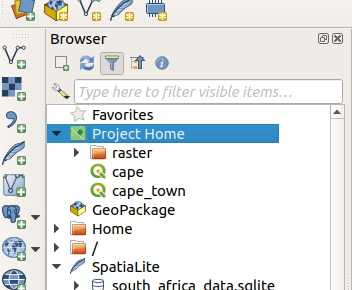 |
|
2. Permanently delete files from the file system using the browser dialog.
|
|
3. Add XYZ (or ZXY) tile layers into QGIS . Example for South African Topographical maps : https://htonl.dev.openstreetmap.org/ngi-tiles/tiles/50k/{z}/{x}/{-y}.png
|
| 4. Connect QGIS to a GeoNode Instance running QGIS server backend. |
|
5. Preview metadata for layers before loading them into QGIS.
|
|
6. Filter for files in the browser dialog. This facilitates easy searching and loading of layers into QGIS. The search can be based on plain text, wildcards or regular expressions.
|
|
7. The browser is now able to detect Python scripts, which you can run directly.
|
These changes might be small but they all improve the user interactions in QGIS. In the next article, we will look at how to connect to a GeoNode instance.
Share on Twitter Share on Facebook Kartoza
Kartoza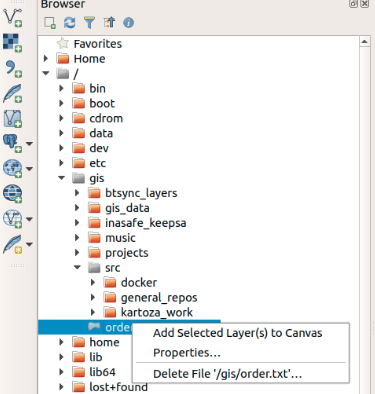
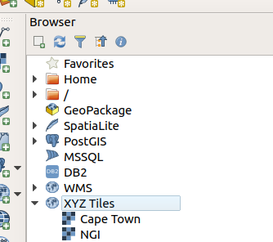
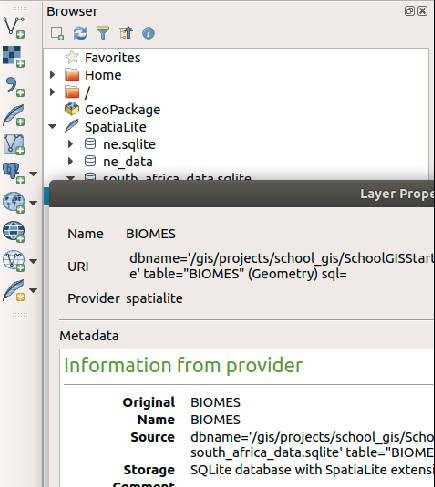
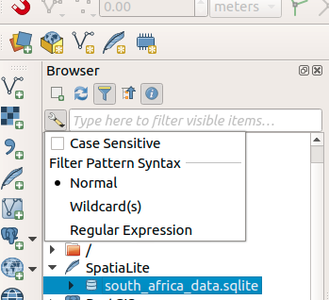
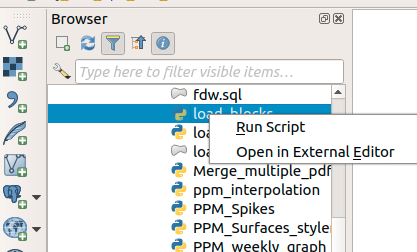
Comments
Comment awaiting approval 6 years, 3 months ago
Comment awaiting approval 6 years, 3 months ago
Comment awaiting approval 6 years, 3 months ago
New Comment