Databases are the cornerstone of most web applications and also act as a central repository for the storage of data.
There are many ways to get a running PostgreSQL database on your host machine. Our preferred method of setting up the the database is using Docker and Kartoza provides a PostGIS Docker image that is quite flexible and easy to configure.
The docker image provides SSL support out of the box using the default snake oil certificates. However, the out of the box configuration for SSL the image does not force all clients connecting to the database to use SSL connections. To force all clients connecting to the database to use the SSL we had to manually edit the pg_hba.conf file which could be an irritation since you need to either store the hba file in a different volume, or make the changes whenever you redeploy the container. Fortunately, this will be a thing of the past as we have added an environment variable `FORCE_SSL=TRUE` as an option in the configuration. When this option is enabled, connecting to the database will be through SSL.
Let's walk through the process
Set up a database connection using the docker image
docker run -p 25433:5432 -e FORCE_SSL=TRUE --name ssl -d kartoza/postgis:13-3.1Setup QGIS to connect to the database
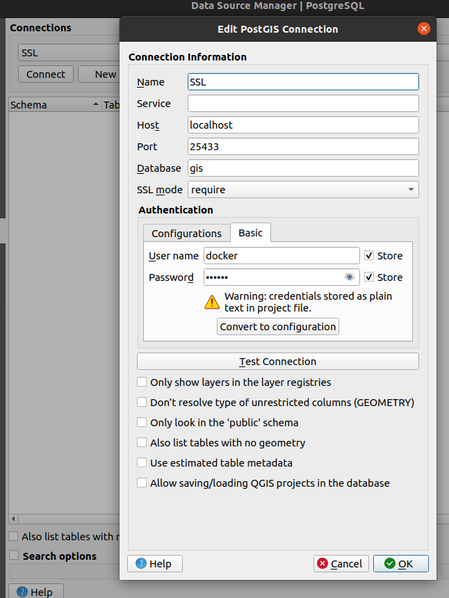
Note the SSL Mode set to 'Require' above now!
Using user-defined certificates
I had to generate some certificates using OpenSSL
- Create a bash script to use when setting up the container
!/usr/bin/env bash
CERT_DIR=/etc/certs
mkdir $CERT_DIR
openssl req -x509 -newkey rsa:4096 -keyout ${CERT_DIR}/privkey.pem -out \
${CERT_DIR}/fullchain.pem -days 3650 -nodes -sha256 -subj '/CN=localhost'
cp $CERT_DIR/fullchain.pem $CERT_DIR/root.crt
chmod -R 0700 ${CERT_DIR}
chown -R postgres ${CERT_DIR} - Run the command to set up the PostgreSQL container
docker run -p 25433:5432 -e FORCE_SSL=TRUE -v /tmp/postgres/setup.sh:/docker-entrypoint-initdb.d/setup.sh --name ssl -d kartoza/postgis:13-3.1 - Create a file ssl.conf with the following contents.
ssl = true
ssl_cert_file = '/etc/certs/fullchain.pem'
ssl_key_file = '/etc/certs/privkey.pem'
ssl_ca_file = '/etc/certs/root.crt' - Copy the file ssl.conf into the container using the command
docker cp ssl.conf ssl:/etc/postgresql/13/main/ssl.conf - Restart the docker container using `docker restart ssl`
- Copy the root.crt from the docker container to the path /home/$user/.postgresql/
docker cp ssl:/etc/certs/root.crt /home/$user/.postgresql/ - Setup PostgreSQL connection in QGIS
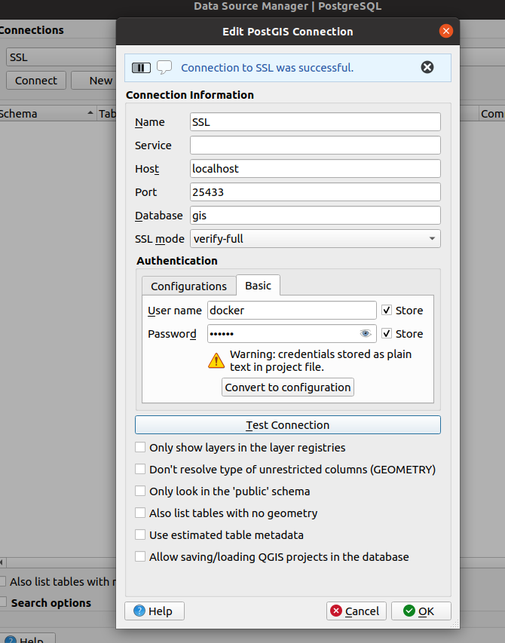
Note the SSL mode set to 'verify-full' now!
Share on Twitter Share on Facebook
 Kartoza
Kartoza
Comments
Comment awaiting approval 1 year ago
Comment awaiting approval 11 months, 3 weeks ago
Comment awaiting approval 11 months, 2 weeks ago
Comment awaiting approval 11 months, 2 weeks ago
Comment awaiting approval 11 months, 1 week ago
Comment awaiting approval 10 months, 3 weeks ago
Comment awaiting approval 10 months, 3 weeks ago
Comment awaiting approval 10 months, 2 weeks ago
Comment awaiting approval 10 months, 2 weeks ago
Comment awaiting approval 6 months, 1 week ago
Comment awaiting approval 4 months, 3 weeks ago
Comment awaiting approval 4 months, 1 week ago
Comment awaiting approval 1 month, 3 weeks ago
New Comment